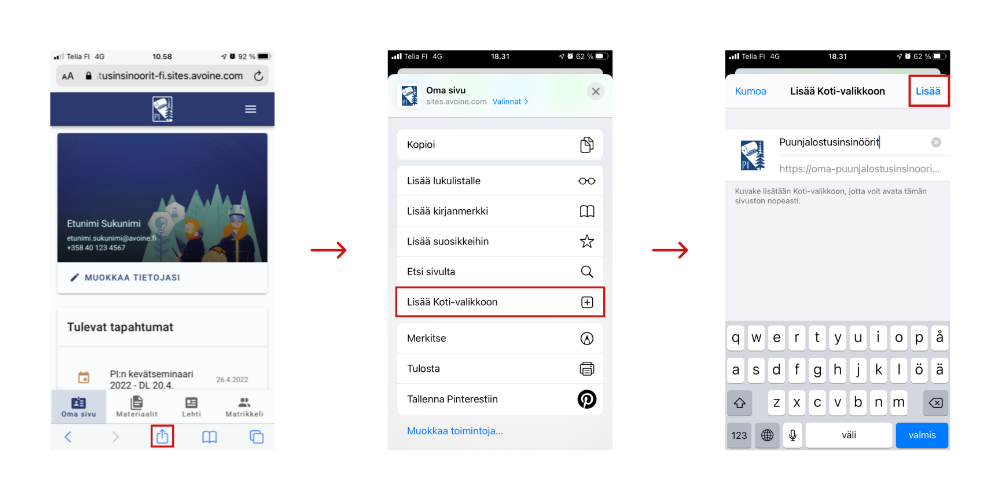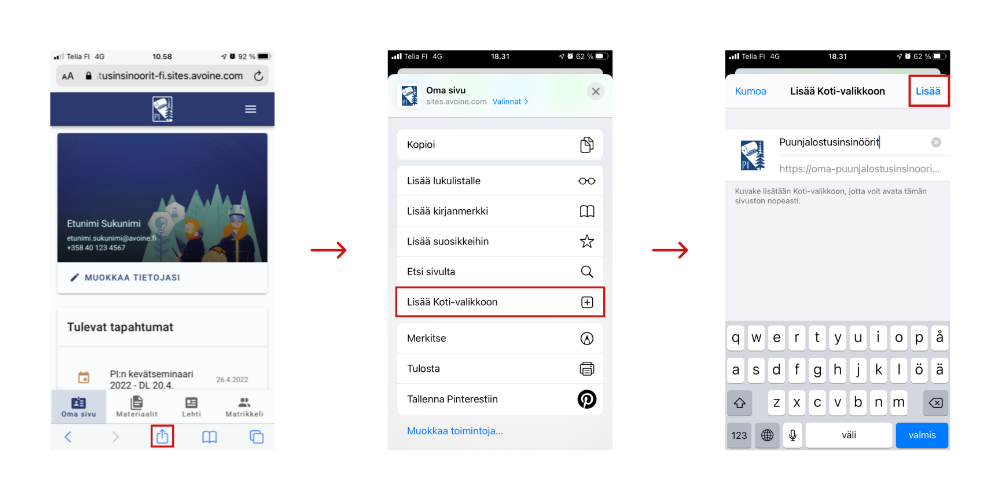Please see instructions below on how to add the PI's app to your phone's home screen directly from a web browser.
Android
-
Open the PI's member pages in the browser of the mobile device by opening the page https://oma.puunjalostusinsinoorit.fi
-
Click the three-dot icon or the arrow key at the top of your phone.
-
Click Add to Home Screen. Alternatively, click "Install" as the web app on the Apps screen.
-
Give the icon a name and click Add link.
-
An icon with the PI icon will appear on the desktop of your phone or tablet.

iPhone ja iPad
-
Open the PI's member pages in the browser of the mobile device by opening the page https://oma.puunjalostusinsinoorit.fi
-
Click the box and arrow icon at the bottom of the page. The same icon on iPad is at the top of the page.
-
Click Add to Home Menu. If that option isn't visible, you can scroll down the page.
-
Give the icon a name and click on the Add link. An icon with the PI icon will appear on the desktop of your phone or tablet.